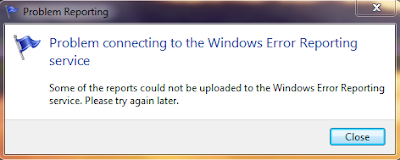First of all what exactly is a 'Landing Page'? You have probably heard the phrase talked about around the water cooler at work or on a tech article. A landing page is a web page that is specifically designed to be a first impression for people navigating to a web site from an ad or from a search query. A landing page is not a home page with lots of links and brand recognition. It is a place for the user to find out a little bit more information and to complete a transaction or at least begin the process. Landing pages are very focused and tend to be specifically targeted at a user group or demographic.
Attributes of a Landing Page:
- Limited Links to the rest of the site - There is no need to have lots of links to other products or services. This is supposed to be designed specifically for the ad.
- Limited Branding - This page should be devoted to the product or service advertised. There is not enough room for a lot of corporate branding.
- Limited references - Including references or testimonials for other businesses or customers is a good idea but don't over do it.
- Use same wording and call to action as in the ad - Make sure the ad and the landing page share the same wording, images, and product or service. If these do not match up the potential customer feels cheated or swindled.
- Relevant and Interesting copy -The text should not be too short or too long. Some people like to read more so have enough text for them but high light the important stuff for people that do not want to read a lot.
- Call to action repeated every so often - There needs to be a call to action or a way for someone to take the next step in the process. This might be to buy a product, sign up for a service, or download a white-paper.
- Secondary call to action - If the customer is not convinced of their need for the initial call to action give them a secondary option to complete.